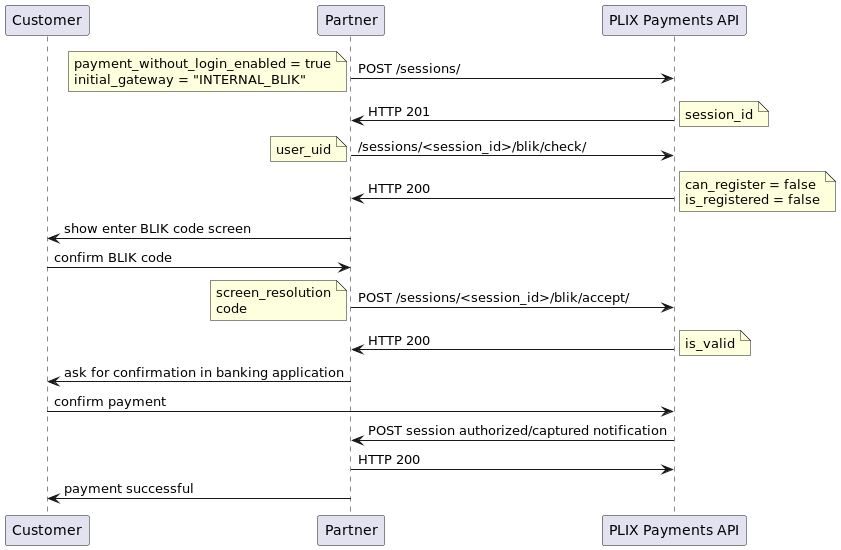Overview of the payment process
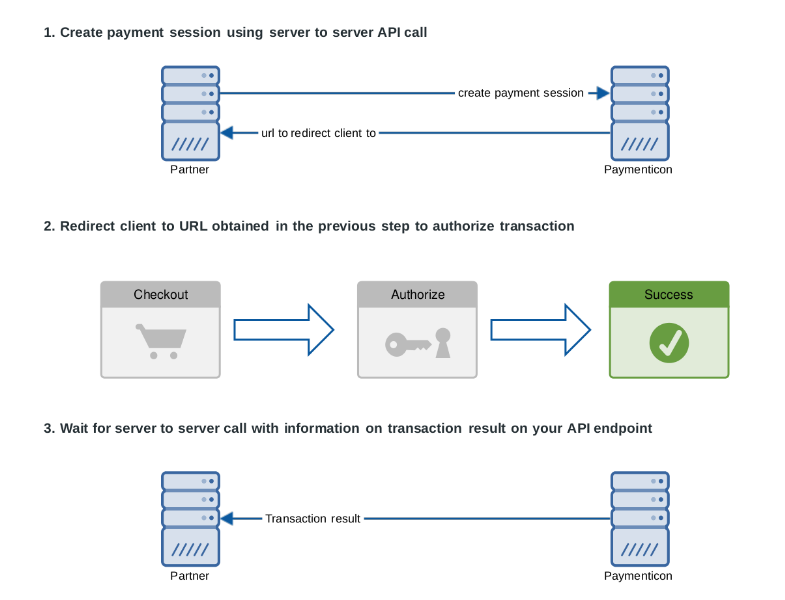
There are two versions of integration possible: basic integration with a redirect and iframe method which allows to embed payment interface as a part of the merchant’s own website.
With both methods:
Amount is optional. If it’s not specified client will be asked to provide amount which (s)he would like to pay.
Two charge modes are available: instant and delayed. With a latter transaction amount is locked on a client’s wallet and charged later on merchant’s demand (or voided if for some reason transaction should not be fulfilled).
Basic integration with a redirect
Client selects Plix as a payment method in the merchant’s checkout process.
Payment session is created by a merchant system using Plix REST API.
Client browser is redirected to a unique address on a Plix website. Access to that address is restricted to the IP address of a given client. On the Plix’s payment page client:
Authenticates himself as a Plix wallet owner.
Chooses payment amount (unless it was pre-defined by a merchant during session creation process).
Verifies payment details and authorises transaction.
Client is then redirected back to the merchant website.
Merchant’s system either awaits notifications from Plix or periodically polls session endpoint about session status changes.
Optionally if „authorize” was selected as the charge_mode, merchant performs „capture” operation on a session to finalize payment and transfer money to his wallet.
Integration with an iframe
Client selects Plix as a payment method in the merchant’s checkout process.
Payment session is created by a merchant system using Plix REST API.
Merchant’s system loads URL obtained from the API (while creating a session) into an iframe. Once the iframe contents is loaded client should:
Authenticate himself as a Plix wallet owner.
Choose payment amount (unless it was pre-defined by a merchant during session creation process).
Verify payment details and authorise transaction.
While a client progresses through the payment process, a series of JavaScript
"message"events is emitted from the iframe. It gives the ability to react to session events on an UI level (without waiting for API REST backend notifications). Important: these events are strictly complementary. In particular one cannot rely on it while designing financial flow of integrated systems. See below for a full list of possible events.Merchant’s system either awaits notifications from Plix or periodically polls session endpoint about status changes.
Optionally, if „authorize” was selected as the charge_mode, merchant performs „capture” operation on a session to finalize payment and transfer money to his wallet.
Iframe events
Example event sent from an iframe:
{
"date": 1467380445, // date as an UNIX timestamp
"session_id": "45158fcc-a33b-4439-b94e-4883f379633d", // session an event belongs to
"event": "session_started" // name of an event
}
Currently available events:
session_started- payment session has just been started.session_error- if payment session could not be initialized (eg. due to client_ip mismatch, session expired).user_logged_in- client has been authenticated. His data can now be obtained via the /data/ endpoint.session_succeeded- session completed successfully.session_failed- session process failed to complete successfully.user_left_session- user deliberately left session (eg. clicked on a close button).user_redirected- client was redirected to external service (eg. bank) to complete payment process.
Feature policy of an iframe
Since a camera is used for authorization an appropriate feature policy has to be enabled for an iframe:
<iframe src="<ifame_url>" allow="camera"></iframe>
More information:
https://dev.chromium.org/Home/chromium-security/deprecating-permissions-in-cross-origin-iframes
Payment confirmation mode (charge_mode)
Capture - instant settlement
Capture mode results in an instant settlement of a transaction. Specified amount is transferred to merchant’s wallet immediately after client’s confirmation.
Authorize - delayed settlement
Authorize mode on the other hand results only in pre-authorization. This means that a transaction amount is locked on a client’s wallet. Merchant now has two options:
Finish the transaction (capture) - locked amount will be transferred to the merchant’s wallet.
Cancel and release the locked amount (void) - the payment session will be canceled and the amount will be unlocked on the client’s wallet.
If the transaction is not captured or voided before the session expiration time, it is automatically discarded - it equals to the void operation call by the system.
Payment without logging in (payment_without_login_enabled)
Irrespective of the chosen integration method (iframe / redirect), the partner can activate a payment without signing into Plix (via an external payment provider). This allows clients to pay for merchant services without using a Plix wallet.
Enabling this option for a session results with a „pay without logging in” section being shown. Within a list of payment methods is presented. After a client selects desired payment method, (s)he is redirected to the appropriate external provider to complete the payment there. After successful completion client is redirected back to a success/error URL provided by the merchant.
Direct BLIK payments
Direct BLIK payments provide a way to implement a BLIK payment process natively on the partner’s side, without the need to run iframe. Instead, after a session is created, partner can send BLIK code provided by the customer directly to the Payments API to finish the payment process.
To initiate a direct BLIK payment, payment session needs to be
created with payment_without_login_enabled
set to true, initial_gateway set to "INTERNAL_BLIK" and with
the client_user_agent non-empty value passed in payload.
Then, once customer provides the BLIK code, it can be
sent to Payments API for verification.
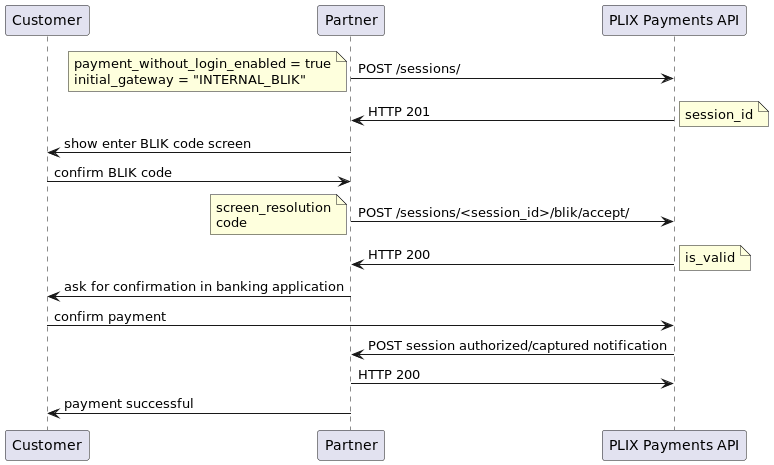
BLIK One-Click
Customers registered for BLIK One-Click can make BLIK payments without a need to provide a BLIK code - all they have to do is saving a „shop” (or, in this case our Partner’s website) in their banking application. BLIK code is then needed only on the first payment, and in all following payments, as long as the customer won’t remove the „shop” from their banking application’s BLIK settings, they can confirm payment directly in the banking app, without a need to provide a BLIK code.
Below you will find all possible positive BLIK One-Click payment scenarios.
Customer is not registered for BLIK One-Click
Every time a customer confirms BLIK payment with a code, they will be given option to register for BLIK One-Click in their banking app.
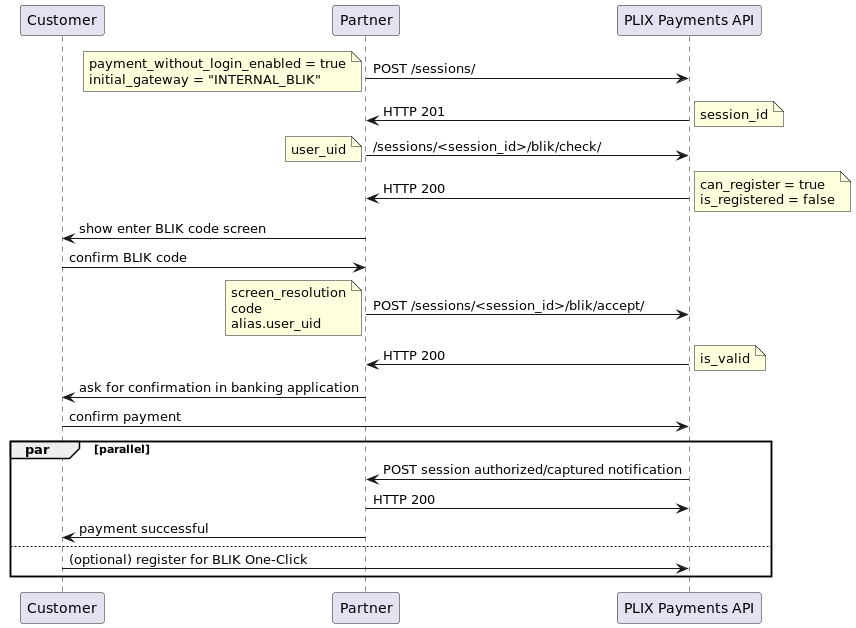
Customer is registered for BLIK One-Click but wants to provide a BLIK code
Customers, once registered for the BLIK One-Click, do not have to pay without a BLIK code every time. They must have an option to decide to pay with a BLIK code. In such cases, they can also register BLIK One-Click in another banking application.
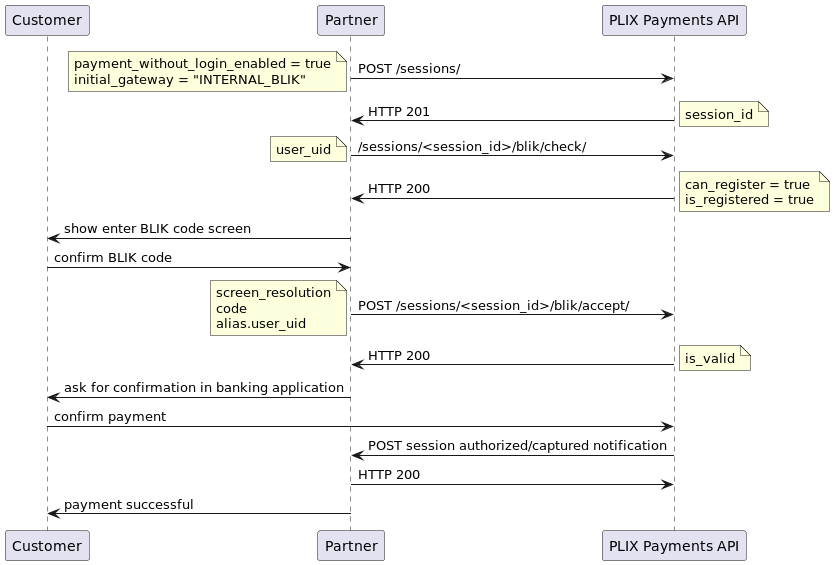
Customer is registered for BLIK One-Click and wants to confirm without a BLIK code
Most of the time, customers who registered for BLIK One-Click will confirm payment without a BLIK code.
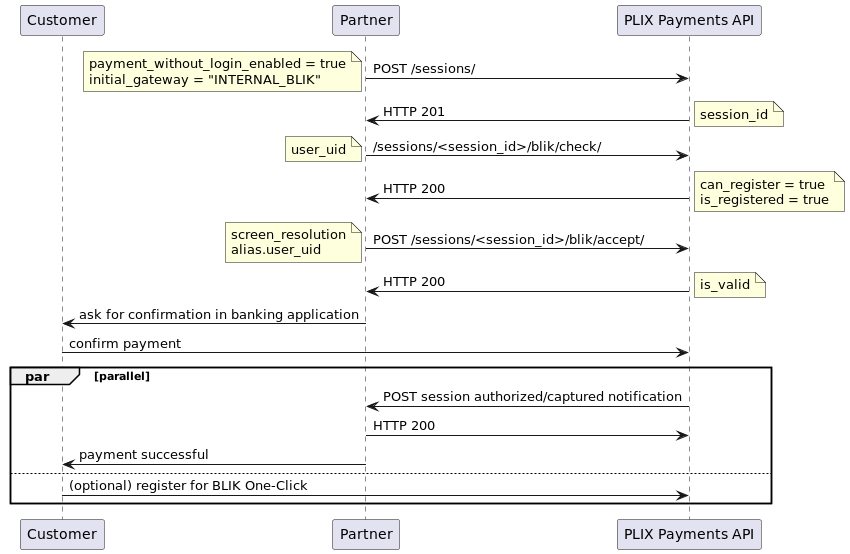
Customer is registered for BLIK One-Click, wants to confirm without a BLIK code, and has multiple banking applications registered for BLIK One-Click
When customer has registered BLIK One-Click in more than one banking application, they need to choose which one they want to use before the BLIK payment is accepted.
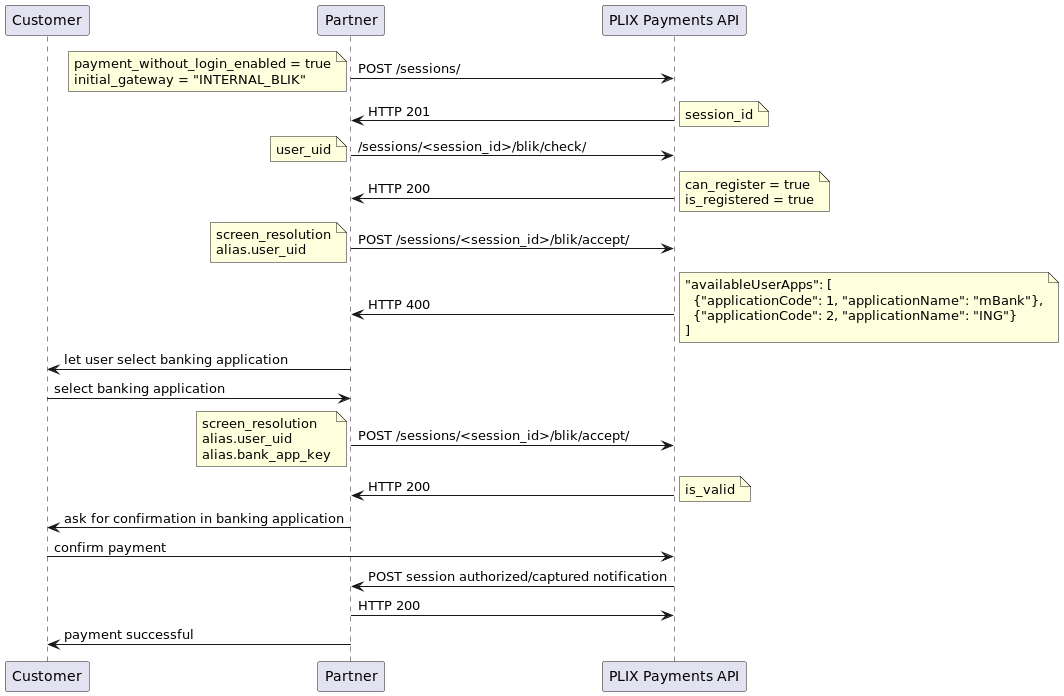
Configuration data
Following authentication data will be provided to a Partner:
wallet_ref- identifier of a Plix wallet where payments will be collected. It acts as a „login” part when authorizing API requests.API KEY- a key to authenticate and verify the integrity of all requests.
Data mentioned above can be accessed after logging into a client panel. One can generate new API KEY there as well.
Communication guidelines
Communication with the service is performed via the HTTPS protocol. The API is based on the REST architecture and data is exchanged using the JSON format.
Requirements:
All communication has to be performed on top of the
HTTPSprotocol.If the Partner chooses to subscribe to a payment session status change notifications, the receiving HTTPS endpoint must have a valid TLS certificate installed.
Each request must have an
X-Paymenticon-TimeHTTP header containing the UNIX timestamp (eg. 1470041886). If time from the query diverges from the present by more than 15 minutes, the query will be rejected.Each request has to be signed with the appropriate
Authorisationheader (see Authorization section).UTF-8is used as a character encoding of the query contents.
Additional information:
Time-based data uses
UTCtime zone.Amount values are described as
1/100of a given currency (cents, pences etc.). Eg. for 10.00 EUR use 1000.
Additional transaction identification
The HTTP header X-Paymenticon-Device may be used to pass identifier of
an entity (eg. a device or host) from which the actual payment requests
are originating.
An example use case is a group of kiosk terminals connected to a single backend service which makes the actual Payment API calls. One could pass the serial number of given kiosk terminal to be able to correlate given transaction to specific user-facing hardware later.
Eg.:
X-Paymenticon-Device: D43D7EEB3422
REST API methods
Create payment session
http
POST /sessions/ HTTP/1.1
Host: pay.plixpay.com
Accept: application/json
Content-Type: application/json
X-Paymenticon-Time: 1470041886
Authorization: hmac <wallet_ref>:<hmac_digest>
{
"client_ip": "127.0.0.1",
"client_user_agent": "Mozilla/5.0 (X11; Ubuntu; Linux x86_64; rv:136.0) Gecko/20100101 Firefox/136.0",
"charge_mode": "authorize",
"amount": 1000,
"currency": "PLN",
"success_url": "https://myshop.com/order/success.html",
"error_url": "https://myshop.com/order/error.html",
"description": "myshop order 123",
"payment_without_login_enabled": true,
"customer_data": {
"symbol": "symbol",
"first_name": "Jan",
"last_name": "Kowalski",
"email": "janko@email-address.com",
"date_of_birth": "1993-12-03",
"address": "Wiejska 4/6/8",
"postal_code": "00-902",
"city": "Warszawa",
"country_code": "PL"
}
}
curl
curl -i -X POST https://pay.plixpay.com/sessions/ -H "Accept: application/json" -H "Content-Type: application/json" -H "X-Paymenticon-Time: 1470041886" -H "Authorization: hmac <wallet_ref>:<hmac_digest>" --data-raw '{"amount": 1000, "charge_mode": "authorize", "client_ip": "127.0.0.1", "client_user_agent": "Mozilla/5.0 (X11; Ubuntu; Linux x86_64; rv:136.0) Gecko/20100101 Firefox/136.0", "currency": "PLN", "customer_data": {"address": "Wiejska 4/6/8", "city": "Warszawa", "country_code": "PL", "date_of_birth": "1993-12-03", "email": "janko@email-address.com", "first_name": "Jan", "last_name": "Kowalski", "postal_code": "00-902", "symbol": "symbol"}, "description": "myshop order 123", "error_url": "https://myshop.com/order/error.html", "payment_without_login_enabled": true, "success_url": "https://myshop.com/order/success.html"}'
wget
wget -S -O- https://pay.plixpay.com/sessions/ --header="Accept: application/json" --header="Content-Type: application/json" --header="X-Paymenticon-Time: 1470041886" --header="Authorization: hmac <wallet_ref>:<hmac_digest>" --post-data='{"amount": 1000, "charge_mode": "authorize", "client_ip": "127.0.0.1", "client_user_agent": "Mozilla/5.0 (X11; Ubuntu; Linux x86_64; rv:136.0) Gecko/20100101 Firefox/136.0", "currency": "PLN", "customer_data": {"address": "Wiejska 4/6/8", "city": "Warszawa", "country_code": "PL", "date_of_birth": "1993-12-03", "email": "janko@email-address.com", "first_name": "Jan", "last_name": "Kowalski", "postal_code": "00-902", "symbol": "symbol"}, "description": "myshop order 123", "error_url": "https://myshop.com/order/error.html", "payment_without_login_enabled": true, "success_url": "https://myshop.com/order/success.html"}'
httpie
echo '{
"amount": 1000,
"charge_mode": "authorize",
"client_ip": "127.0.0.1",
"client_user_agent": "Mozilla/5.0 (X11; Ubuntu; Linux x86_64; rv:136.0) Gecko/20100101 Firefox/136.0",
"currency": "PLN",
"customer_data": {
"address": "Wiejska 4/6/8",
"city": "Warszawa",
"country_code": "PL",
"date_of_birth": "1993-12-03",
"email": "janko@email-address.com",
"first_name": "Jan",
"last_name": "Kowalski",
"postal_code": "00-902",
"symbol": "symbol"
},
"description": "myshop order 123",
"error_url": "https://myshop.com/order/error.html",
"payment_without_login_enabled": true,
"success_url": "https://myshop.com/order/success.html"
}' | http POST https://pay.plixpay.com/sessions/ Accept:application/json Content-Type:application/json X-Paymenticon-Time:1470041886 Authorization:"hmac <wallet_ref>:<hmac_digest>"
python-requests
requests.post('https://pay.plixpay.com/sessions/', headers={'Accept': 'application/json', 'Content-Type': 'application/json', 'X-Paymenticon-Time': '1470041886', 'Authorization': 'hmac <wallet_ref>:<hmac_digest>'}, json={'amount': 1000, 'charge_mode': 'authorize', 'client_ip': '127.0.0.1', 'client_user_agent': 'Mozilla/5.0 (X11; Ubuntu; Linux x86_64; rv:136.0) Gecko/20100101 Firefox/136.0', 'currency': 'PLN', 'customer_data': {'address': 'Wiejska 4/6/8', 'city': 'Warszawa', 'country_code': 'PL', 'date_of_birth': '1993-12-03', 'email': 'janko@email-address.com', 'first_name': 'Jan', 'last_name': 'Kowalski', 'postal_code': '00-902', 'symbol': 'symbol'}, 'description': 'myshop order 123', 'error_url': 'https://myshop.com/order/error.html', 'payment_without_login_enabled': True, 'success_url': 'https://myshop.com/order/success.html'})
response
POST /sessions/ HTTP/1.1
Host: pay.plixpay.com
Accept: application/json
Content-Type: application/json
X-Paymenticon-Time: 1470041886
Authorization: hmac <wallet_ref>:<hmac_digest>
{
"client_ip": "127.0.0.1",
"client_user_agent": "Mozilla/5.0 (X11; Ubuntu; Linux x86_64; rv:136.0) Gecko/20100101 Firefox/136.0",
"charge_mode": "authorize",
"amount": 1000,
"currency": "PLN",
"success_url": "https://myshop.com/order/success.html",
"error_url": "https://myshop.com/order/error.html",
"description": "myshop order 123",
"payment_without_login_enabled": true,
"customer_data": {
"symbol": "symbol",
"first_name": "Jan",
"last_name": "Kowalski",
"email": "janko@email-address.com",
"date_of_birth": "1993-12-03",
"address": "Wiejska 4/6/8",
"postal_code": "00-902",
"city": "Warszawa",
"country_code": "PL"
}
}
- POST https://pay.plixpay.com/sessions/
- Response Headers:
Accept – the response content type depends on Accept header
Authorization – required HMAC authorization
Content-Type – this depends on Accept header of request
X-Paymenticon-Time – call time as UNIX timestamp
- Request Headers:
Content-Type – this depends on Accept header of request
X-Paymenticon-Time – response time as UNIX timestamp
- Request JSON Object:
client_ip (string) – [required] IP address of a client; performing payment authorization will be possible from this IP address only.
client_user_agent (string) – [optional] Original User-agent of a client; required for initiating Direct BLIK payments.
currency (string) – [required] currency as an ISO 4217 3-letter code.
charge_mode (string) – [required] payment settlement mode - capture or authorize (available modes)
amount (int) – [optional] - payment amount as an integer value or null if it was not set. All amounts are described as a 1/100 of given currency (cents, pences etc.) eg. for 10.00 EUR use 1000.
success_url (string) – [optional] - URL where client will be redirected on successful payment.
error_url (string) – [optional] - URL where client will be redirected in case of an error.
description (string) – [optional] - string with a max length of 100. It can be used to associate a session with a particular transaction in the partner’s system. Content will be visible to customer as a transaction title within transaction history page.
voucher_id (string) – [optional] [deprecated] - customer’s voucher id (usually stored in QR code or on smartcard). Mainly to aid hardware (eg. card reader) integration. In case it is provided client will be asked to provide PIN straight away without scanning QR code.
payment_without_login_enabled (boolean) – [optional] - if set to true, payment without logging in option for this session will be available. Option is not available when parameter „only_registered” is set to „true”.
only_registered (boolean) – [optional] - if set to true, only registered wallet can proceed payment. Option is not available when parameter payment_without_login_enabled is set to true.
initial_gateway (string) – [optional] - If the value is provided, iframe will be initialized with the chosen gateway. Option is not available when parameter payment_without_login_enabled is set to false. It requires to enter the symbol defined below
customer_data (object) – [optional] - Customer’s personal data
-->symbol (string) – [optional] - Symbol, max length: 255 chars
-->first_name (string) – [optional] - First name, max length: 40 chars
-->last_name (string) – [optional] - Last name, max length: 40 chars
-->email (string) – [optional] - Email address, max length: 50 chars
-->date_of_birth (string) – [optional] - Date of birth, in YYYY-MM-DD format
-->address (string) – [optional] - Address (street name, building no., apartment no. etc.), max length: 80 chars
-->postal_code (string) – [optional] - Postal code, max length: 10 chars
-->city (string) – [optional] - City name, max length: 50 chars
-->country_code (string) – [optional] - Two-letter country code, ISO compliant
- Response JSON Object:
wallet_ref (string) – Identifier of a merchant’s wallet.
charge_mode (string) – payment settlement mode.
session_id (string) – unique payment session identifier.
status (string) – payment session status (on this stage it will always be „created”)
url (string) – URL to display for a client in an iframe or redirect to; to initialize UI with specific language, append „lang” parameter at the end: „|lang=pl„.
created (string) – session creation time (as an UNIX timestamp).
expires (string) – session expiration time (as an UNIX timestamp).
amount (int) – payment amount as an integer value or null if it was not set.
authorized_amount (int) – amount authorized by a client as an integer value or null if it was not set yet. If the amount was not provided by a merchant, this field represents an amount entered by a client in the payment process.
currency (string) – currency for above amounts as an ISO 4217 3-letter code.
is_closed (boolean) – true if a session is closed (finalized).
initial_gateway (string) – session initial gateway.
_signature (string) – Response signature. Calculated in the same manner as a hmac*digest value used to sign the request (with the response’s X-Paymenticon-Time header and response body as a data source).
customer_data (object) – [optional] - Customer’s personal data (if passed), fields are the same as in the request above
- Status Codes:
201 Created – session created properly
400 Bad Request – invalid request (missing parameters or invalid values)
401 Unauthorized – could not authorize an API call (invalid data in Authorization header)
403 Forbidden – access to given resource is not allowed
404 Not Found – resource has not been found (eg. payment session or wallet)
Capture modes:
capture - instant settlement of a transaction.
authorize - settlement is delayed, amount is pre-authorized on a client’s wallet awaiting merchant decision to either void or capture.
Session statuses:
created - Newly created session.
loggedin - Client authorized himself during the session.
authorized - Client pre-authorized the payment (transaction amount is locked on a client’s wallet).
captured - payment amount was transferred to a merchant’s wallet.
cancelled - payment cancelled by a client (clicked on a cancel button during the payment process) or merchant (void called after the process on pre-authorized payment) or system (void called on a transaction after session expiration time).
declined - Payment declined by a system.
Payment session with your brand’s styling:
If you want to call a payment gateway with a dedicated template, you need to add the parameter „|brand=”name_brand”„ You will get a custom template from us, and also we will give you the information about the way to prompt it in the payment gateway. To obtain this data, contact your business manager.
Example: https://pay.plixpay.com/v3/iframe#id=2d96402d-7229-40d6-957d-a90ee684cf8f|brand=brand_name
BLIK One Click configuration:
If you want to use the BLIK One Click function, the resulting url should be extended by two parameters „|blikUserUid=”string”|blikLabel=”string„:
blikUserUid - to initialize UI with info for BLIK One Click (this value is unique for each user. And it is necessary to define the user to pay BLIK One Click.)
blikLabel - to initialize UI with info for BLIK One Click (is the name by which the store will be remembered in the client’s mobile application).
Example: https://pay.plixpay.com/v2/iframe#id=2d96402d-7229-40d6-957d-a90ee684cf8f|blikUserUid=TEST_ALIAS_UNIQUE|blikLabel=shoes shop NY?lang=pl"
Gateway symbols:
PAYMENTICON - Paymenticon
ALIOR - Alior Bank
BGZ - Bank BGŻ
BLIK - Blik
BANKISPOLDZIELCZE - Banki Spółdzielcze
MILLENNIUM - Bank Millennium
BOS - Bank Ochrony Środowiska
BANKPOCZTOWY - Bank Pocztowy
BGZPARIBAS - BGŻ BNP Paribas Polska
SANTANDER_BPH - BPH
CITI - Citi Handlowy
CREDITAGRICOLE - Credit Agricole
DEUTSCHEBANK - Deutsche Bank
DNBNORD - DnB Nord
PAYMENTFORM - Druczek płatności / Przelew z innego banku
ESKOK - E-SKOK
EUROBANK - Eurobank
EUROPAYMENT - Euro Payment
GETBANK - Get Bank
GETINONLINE - GetIn Online
GOOGLEPAY - Google Pay
IDEABANK - Idea Bank
IKO - IKO
ING - ING Bank Śląski
INTELIGO - Inteligo
CARD - Karta płatnicza
MASTERPASS - MasterPass
MBANK - mBank
NEOBANK - Neo Bank
NESTBANK - Nest Bank
NOBLEBANK - Noble Bank
ORANGE - Orange
PAYPAL - PayPal
PBS - PBS
PEKAO - PEKAO S.A.
PKOBP - PKO BP
PLUSBANK - Plus Bank
WALLET - Portfel
RAIFFEISEN - Raiffeisen Polbank
SANTANDER_WBK - Santander
TMOBILE - T-Mobile Usługi Bankowe
TOYOTABANK - Toyota Bank
VISACHECKOUT - Visa Checkout
VOLKSWAGENBANK - Volkswagen Bank
ALIORRDC - Zakupy Ratalne Alior
Create p2p transfer session
http
POST /sessions/ HTTP/1.1
Host: pay.plixpay.com
Accept: application/json
Content-Type: application/json
X-Paymenticon-Time: 1470041886
Authorization: hmac <wallet_ref>:<hmac_digest>
{
"type": "p2p_transfer",
"receiver_wallet_ref": "WLT-052",
"client_ip": "127.0.0.1",
"charge_mode": "authorize",
"amount": 1000,
"currency": "PLN",
"success_url": "https://myshop.com/order/success.html",
"error_url": "https://myshop.com/order/error.html",
"description": "myshop order 123"
}
curl
curl -i -X POST https://pay.plixpay.com/sessions/ -H "Accept: application/json" -H "Content-Type: application/json" -H "X-Paymenticon-Time: 1470041886" -H "Authorization: hmac <wallet_ref>:<hmac_digest>" --data-raw '{"amount": 1000, "charge_mode": "authorize", "client_ip": "127.0.0.1", "currency": "PLN", "description": "myshop order 123", "error_url": "https://myshop.com/order/error.html", "receiver_wallet_ref": "WLT-052", "success_url": "https://myshop.com/order/success.html", "type": "p2p_transfer"}'
wget
wget -S -O- https://pay.plixpay.com/sessions/ --header="Accept: application/json" --header="Content-Type: application/json" --header="X-Paymenticon-Time: 1470041886" --header="Authorization: hmac <wallet_ref>:<hmac_digest>" --post-data='{"amount": 1000, "charge_mode": "authorize", "client_ip": "127.0.0.1", "currency": "PLN", "description": "myshop order 123", "error_url": "https://myshop.com/order/error.html", "receiver_wallet_ref": "WLT-052", "success_url": "https://myshop.com/order/success.html", "type": "p2p_transfer"}'
httpie
echo '{
"amount": 1000,
"charge_mode": "authorize",
"client_ip": "127.0.0.1",
"currency": "PLN",
"description": "myshop order 123",
"error_url": "https://myshop.com/order/error.html",
"receiver_wallet_ref": "WLT-052",
"success_url": "https://myshop.com/order/success.html",
"type": "p2p_transfer"
}' | http POST https://pay.plixpay.com/sessions/ Accept:application/json Content-Type:application/json X-Paymenticon-Time:1470041886 Authorization:"hmac <wallet_ref>:<hmac_digest>"
python-requests
requests.post('https://pay.plixpay.com/sessions/', headers={'Accept': 'application/json', 'Content-Type': 'application/json', 'X-Paymenticon-Time': '1470041886', 'Authorization': 'hmac <wallet_ref>:<hmac_digest>'}, json={'amount': 1000, 'charge_mode': 'authorize', 'client_ip': '127.0.0.1', 'currency': 'PLN', 'description': 'myshop order 123', 'error_url': 'https://myshop.com/order/error.html', 'receiver_wallet_ref': 'WLT-052', 'success_url': 'https://myshop.com/order/success.html', 'type': 'p2p_transfer'})
response
POST /sessions/ HTTP/1.1
Host: pay.plixpay.com
Accept: application/json
Content-Type: application/json
X-Paymenticon-Time: 1470041886
Authorization: hmac <wallet_ref>:<hmac_digest>
{
"type": "p2p_transfer",
"receiver_wallet_ref": "WLT-052",
"client_ip": "127.0.0.1",
"charge_mode": "authorize",
"amount": 1000,
"currency": "PLN",
"success_url": "https://myshop.com/order/success.html",
"error_url": "https://myshop.com/order/error.html",
"description": "myshop order 123"
}
- POST https://pay.plixpay.com/sessions/
- Request Headers:
Accept – the response content type depends on Accept header
Authorization – required HMAC authorization
Content-Type – this depends on Accept header of request
X-Paymenticon-Time – call time as UNIX timestamp
- Response Headers:
Content-Type – this depends on Accept header of request
X-Paymenticon-Time – response time as UNIX timestamp
- Request JSON Object:
type (string) – [required] „p2p_transfer”
receiver_wallet_ref (string) – [required] receiver wallet
client_ip (string) – [required] IP address of a client; performing payment authorization will be possible from this IP address only .
currency (string) – [required] currency as an ISO 4217 3-letter code.
charge_mode (string) – [required] payment settlement mode - capture or authorize (available modes)
amount (int) – [optional] - payment amount as an integer value or null if it was not set. All amounts are described as a 1/100 of given currency (cents, pences etc.) eg. for 10.00 EUR use 1000.
success_url (string) – [optional] - URL where client will be redirected on successful payment.
error_url (string) – [optional] - URL where client will be redirected in case of an error.
description (string) – [optional] - string with a max length of 100. It can be used to associate a session with a particular transaction in the partner’s system. Content will be visible to customer as a transaction title within transaction history page.
- Response JSON Object:
type (string) – session type
receiver_wallet_ref (string) – transfer receiver wallet
wallet_ref (string) – Identifier of a merchant’s wallet.
charge_mode (string) – payment settlement mode.
session_id (string) – unique payment session identifier.
status (string) – payment session status (on this stage it will always be „created”)
url (string) – URL to display for a client in an iframe or redirect to; to initialize UI with specific language, append „lang” parameter at the end: „|lang=pl„.
created (string) – session creation time (as an UNIX timestamp).
expires (string) – session expiration time (as an UNIX timestamp).
amount (int) – payment amount as an integer value or null if it was not set.
authorized_amount (int) – amount authorized by a client as an integer value or null if it was not set yet. If the amount was not provided by a merchant, this field represents an amount entered by a client in the payment process.
currency (string) – currency for above amounts as an ISO 4217 3-letter code.
is_closed (boolean) – true if a session is closed (finalized).
initial_gateway (string) – session initial gateway.
_signature (string) – Response signature. Calculated in the same manner as a hmac*digest value used to sign the request (with the response’s X-Paymenticon-Time header and response body as a data source).
- Status Codes:
201 Created – session created properly
400 Bad Request – invalid request (missing parameters or invalid values)
401 Unauthorized – could not authorize an API call (invalid data in Authorization header)
403 Forbidden – access to given resource is not allowed
404 Not Found – resource has not been found (eg. payment session or wallet)
Capture modes:
capture - instant settlement of a transaction.
authorize - settlement is delayed, amount is pre-authorized on a client’s wallet awaiting merchant decision to either void or capture.
Session statuses:
created - Newly created session.
loggedin - Client authorized himself during the session.
authorized - Client pre-authorized the payment (transaction amount is locked on a client’s wallet).
captured - payment amount was transferred to a merchant’s wallet.
cancelled - payment cancelled by a client (clicked on a cancel button during the payment process) or merchant (void called after the process on pre-authorized payment) or system (void called on a transaction after session expiration time).
declined - Payment declined by a system.
Create data access session
http
POST /sessions/ HTTP/1.1
Host: pay.plixpay.com
Accept: application/json
Content-Type: application/json
X-Paymenticon-Time: 1470041886
Authorization: hmac <wallet_ref>:<hmac_digest>
{
"type": "data_access",
"scopes": ["get_transactions", "get_confirmation_of_funds", "get_confirmation_of_funds_pisp", "get_wallet_funds"],
"client_ip": "127.0.0.1",
"success_url": "https://myshop.com/order/success.html",
"error_url": "https://myshop.com/order/error.html",
"description": "optional description"
}
curl
curl -i -X POST https://pay.plixpay.com/sessions/ -H "Accept: application/json" -H "Content-Type: application/json" -H "X-Paymenticon-Time: 1470041886" -H "Authorization: hmac <wallet_ref>:<hmac_digest>" --data-raw '{"client_ip": "127.0.0.1", "description": "optional description", "error_url": "https://myshop.com/order/error.html", "scopes": ["get_transactions", "get_confirmation_of_funds", "get_confirmation_of_funds_pisp", "get_wallet_funds"], "success_url": "https://myshop.com/order/success.html", "type": "data_access"}'
wget
wget -S -O- https://pay.plixpay.com/sessions/ --header="Accept: application/json" --header="Content-Type: application/json" --header="X-Paymenticon-Time: 1470041886" --header="Authorization: hmac <wallet_ref>:<hmac_digest>" --post-data='{"client_ip": "127.0.0.1", "description": "optional description", "error_url": "https://myshop.com/order/error.html", "scopes": ["get_transactions", "get_confirmation_of_funds", "get_confirmation_of_funds_pisp", "get_wallet_funds"], "success_url": "https://myshop.com/order/success.html", "type": "data_access"}'
httpie
echo '{
"client_ip": "127.0.0.1",
"description": "optional description",
"error_url": "https://myshop.com/order/error.html",
"scopes": [
"get_transactions",
"get_confirmation_of_funds",
"get_confirmation_of_funds_pisp",
"get_wallet_funds"
],
"success_url": "https://myshop.com/order/success.html",
"type": "data_access"
}' | http POST https://pay.plixpay.com/sessions/ Accept:application/json Content-Type:application/json X-Paymenticon-Time:1470041886 Authorization:"hmac <wallet_ref>:<hmac_digest>"
python-requests
requests.post('https://pay.plixpay.com/sessions/', headers={'Accept': 'application/json', 'Content-Type': 'application/json', 'X-Paymenticon-Time': '1470041886', 'Authorization': 'hmac <wallet_ref>:<hmac_digest>'}, json={'client_ip': '127.0.0.1', 'description': 'optional description', 'error_url': 'https://myshop.com/order/error.html', 'scopes': ['get_transactions', 'get_confirmation_of_funds', 'get_confirmation_of_funds_pisp', 'get_wallet_funds'], 'success_url': 'https://myshop.com/order/success.html', 'type': 'data_access'})
response
POST /sessions/ HTTP/1.1
Host: pay.plixpay.com
Accept: application/json
Content-Type: application/json
X-Paymenticon-Time: 1470041886
Authorization: hmac <wallet_ref>:<hmac_digest>
{
"type": "data_access",
"scopes": ["get_transactions", "get_confirmation_of_funds", "get_confirmation_of_funds_pisp", "get_wallet_funds"],
"client_ip": "127.0.0.1",
"success_url": "https://myshop.com/order/success.html",
"error_url": "https://myshop.com/order/error.html",
"description": "optional description"
}
- POST https://pay.plixpay.com/sessions/
- Request Headers:
Accept – the response content type depends on Accept header
Authorization – required HMAC authorization
Content-Type – this depends on Accept header of request
X-Paymenticon-Time – call time as UNIX timestamp
- Response Headers:
Content-Type – this depends on Accept header of request
X-Paymenticon-Time – response time as UNIX timestamp
- Request JSON Object:
type (string) – [required] „data_access”
scopes (array[string]) – [required] list of scopes to acquire from user
client_ip (string) – [required] IP address of a client; performing scopes acceptance authorization will be possible from this IP address only.
success_url (string) – [optional] URL where client will be redirected on successful confirmation.
error_url (string) – [optional] URL where client will be redirected in case of an error.
description (string) – [optional] string with a max length of 100. Optional description visible for user during scopes acceptance process.
- Response JSON Object:
type (string) – session type
wallet_ref (string) – Identifier of a merchant’s wallet.
session_id (string) – unique payment session identifier.
status (string) – payment session status (on this stage it will always be „created”)
url (string) – URL to display for a client in an iframe or redirect to; to initialize UI with specific language, append „lang” parameter at the end: „|lang=pl„.
created (string) – session creation time (as an UNIX timestamp).
expires (string) – session expiration time (as an UNIX timestamp).
is_closed (boolean) – true if a session is closed (finalized).
scopes (array[string]) – list of authorized scopes.
_signature (string) – Response signature. Calculated in the same manner as a hmac*digest value used to sign the request (with the response’s X-Paymenticon-Time header and response body as a data source).
- Status Codes:
201 Created – session created properly
400 Bad Request – invalid request (missing parameters or invalid values)
401 Unauthorized – could not authorize an API call (invalid data in Authorization header)
403 Forbidden – access to given resource is not allowed
404 Not Found – resource has not been found (eg. payment session or wallet)
Data access session statuses:
created - Newly created session.
canceled - Process canceled
data_access_accepted - user has accepted session
data_access_rejected - user has rejected session
Fetch session information
http
GET /sessions/(session_id:str) HTTP/1.1
Host: pay.plixpay.com
Accept: application/json
Content-Type: application/json
X-Paymenticon-Time: 1470041886
Authorization: hmac <wallet_ref>:<hmac_digest>
curl
curl -i -X GET 'https://pay.plixpay.com/sessions/(session_id:str)' -H "Accept: application/json" -H "Content-Type: application/json" -H "X-Paymenticon-Time: 1470041886" -H "Authorization: hmac <wallet_ref>:<hmac_digest>"
wget
wget -S -O- 'https://pay.plixpay.com/sessions/(session_id:str)' --header="Accept: application/json" --header="Content-Type: application/json" --header="X-Paymenticon-Time: 1470041886" --header="Authorization: hmac <wallet_ref>:<hmac_digest>"
httpie
http 'https://pay.plixpay.com/sessions/(session_id:str)' Accept:application/json Content-Type:application/json X-Paymenticon-Time:1470041886 Authorization:"hmac <wallet_ref>:<hmac_digest>"
python-requests
requests.get('https://pay.plixpay.com/sessions/(session_id:str)', headers={'Accept': 'application/json', 'Content-Type': 'application/json', 'X-Paymenticon-Time': '1470041886', 'Authorization': 'hmac <wallet_ref>:<hmac_digest>'})
response
GET /sessions/(session_id:str) HTTP/1.1
Host: pay.plixpay.com
Accept: application/json
Content-Type: application/json
X-Paymenticon-Time: 1470041886
Authorization: hmac <wallet_ref>:<hmac_digest>
- GET https://pay.plixpay.com/sessions/(session_id: str)/
- Request Headers:
Accept – the response content type depends on Accept header
Authorization – required HMAC authorization
Content-Type – this depends on Accept header of request
X-Paymenticon-Time – call time as UNIX timestamp
- Response Headers:
Content-Type – this depends on Accept header of request
X-Paymenticon-Time – response time as UNIX timestamp
- Query Parameters:
session_id (string) – previously created session id
- Response JSON Object:
wallet_ref (string) – Identifier of a merchant’s wallet.
session_id (string) – unique payment session identifier.
status (string) – payment session status.
url (string) – URL to display for a client in an iframe or redirect to.
created (string) – session creation time (as an UNIX timestamp).
expires (string) – session expiration time (as an UNIX timestamp).
amount (int) – session amount in cents.
authorized_amount (int) – amount authorized by a client.
charge_mode (string) – payment settlement mode.
currency (string) – currency as an ISO 4217 3-letter code.
is_closed (boolean) – true if a session is closed (finalized).
initial_gateway (string) – session initial gateway.
customer_data (object) – [optional] - Customer’s personal data.
_signature (string) – Response signature. Calculated in the same manner as a hmac*digest value used to sign the request (with the response’s X-Paymenticon-Time header and response body as a data source).
- Status Codes:
200 OK – session accessed properly
401 Unauthorized – could not authorize an API call (invalid data in Authorization header)
403 Forbidden – access to given resource is not allowed
404 Not Found – session not found
Notifications about session status changes
Granted that confirmation URL was set up in a client panel, notifications about session status changes will be sent to that URL. Queries will be sent as a HTTP POST request with JSON body. The notification will be sent repeatedly until either HTTP 200 status is received or a 12th try has been made.
The message is signed in the same manner as all Payments API requests (see Authorization session) so the authenticity and integrity can be verified. Although there is one difference: because notifications are sent asynchronously the X-Paymenticon-Time header is not included. In that case use empty string as it’s value during calculation of a signature.
Alternatively, instead of providing a return address, the partner’s system can retrieve information about the given session at specified intervals.
Data provided:
The exact same structure as in a „Create payment session” method.
Confirming delayed transaction (capture)
Captures previously locked amount from a client’s wallet and closes session.
http
POST /sessions/(session_id:str)/capture/ HTTP/1.1
Host: pay.plixpay.com
Accept: application/json
Content-Type: application/json
X-Paymenticon-Time: 1470041886
Authorization: hmac <wallet_ref>:<hmac_digest>
curl
curl -i -X POST 'https://pay.plixpay.com/sessions/(session_id:str)/capture/' -H "Accept: application/json" -H "Content-Type: application/json" -H "X-Paymenticon-Time: 1470041886" -H "Authorization: hmac <wallet_ref>:<hmac_digest>"
wget
wget -S -O- 'https://pay.plixpay.com/sessions/(session_id:str)/capture/' --header="Accept: application/json" --header="Content-Type: application/json" --header="X-Paymenticon-Time: 1470041886" --header="Authorization: hmac <wallet_ref>:<hmac_digest>"
httpie
http POST 'https://pay.plixpay.com/sessions/(session_id:str)/capture/' Accept:application/json Content-Type:application/json X-Paymenticon-Time:1470041886 Authorization:"hmac <wallet_ref>:<hmac_digest>"
python-requests
requests.post('https://pay.plixpay.com/sessions/(session_id:str)/capture/', headers={'Accept': 'application/json', 'Content-Type': 'application/json', 'X-Paymenticon-Time': '1470041886', 'Authorization': 'hmac <wallet_ref>:<hmac_digest>'})
response
POST /sessions/(session_id:str)/capture/ HTTP/1.1
Host: pay.plixpay.com
Accept: application/json
Content-Type: application/json
X-Paymenticon-Time: 1470041886
Authorization: hmac <wallet_ref>:<hmac_digest>
- POST https://pay.plixpay.com/sessions/(session_id: str)/capture/
- Request Headers:
Accept – the response content type depends on Accept header
Authorization – required HMAC authorization
Content-Type – this depends on Accept header of request
X-Paymenticon-Time – call time as UNIX timestamp
- Response Headers:
Content-Type – this depends on Accept header of request
X-Paymenticon-Time – response time as UNIX timestamp
- Query Parameters:
session_id (string) – previously created session id
- Status Codes:
202 Accepted – session capture accepted
401 Unauthorized – could not authorize an API call (invalid data in Authorization header)
403 Forbidden – access to given resource is not allowed
404 Not Found – session not found
412 Precondition Failed – if session is not in „authorized” status
Cancelling delayed transaction (void)
Cancels and closes the session, releases the amount locked on a client’s wallet.
http
POST /sessions/(session_id:str)/void/ HTTP/1.1
Host: pay.plixpay.com
Accept: application/json
Content-Type: application/json
X-Paymenticon-Time: 1470041886
Authorization: hmac <wallet_ref>:<hmac_digest>
curl
curl -i -X POST 'https://pay.plixpay.com/sessions/(session_id:str)/void/' -H "Accept: application/json" -H "Content-Type: application/json" -H "X-Paymenticon-Time: 1470041886" -H "Authorization: hmac <wallet_ref>:<hmac_digest>"
wget
wget -S -O- 'https://pay.plixpay.com/sessions/(session_id:str)/void/' --header="Accept: application/json" --header="Content-Type: application/json" --header="X-Paymenticon-Time: 1470041886" --header="Authorization: hmac <wallet_ref>:<hmac_digest>"
httpie
http POST 'https://pay.plixpay.com/sessions/(session_id:str)/void/' Accept:application/json Content-Type:application/json X-Paymenticon-Time:1470041886 Authorization:"hmac <wallet_ref>:<hmac_digest>"
python-requests
requests.post('https://pay.plixpay.com/sessions/(session_id:str)/void/', headers={'Accept': 'application/json', 'Content-Type': 'application/json', 'X-Paymenticon-Time': '1470041886', 'Authorization': 'hmac <wallet_ref>:<hmac_digest>'})
response
POST /sessions/(session_id:str)/void/ HTTP/1.1
Host: pay.plixpay.com
Accept: application/json
Content-Type: application/json
X-Paymenticon-Time: 1470041886
Authorization: hmac <wallet_ref>:<hmac_digest>
- POST https://pay.plixpay.com/sessions/(session_id: str)/void/
- Request Headers:
Accept – the response content type depends on Accept header
Authorization – required HMAC authorization
Content-Type – this depends on Accept header of request
X-Paymenticon-Time – call time as UNIX timestamp
- Response Headers:
Content-Type – this depends on Accept header of request
X-Paymenticon-Time – response time as UNIX timestamp
- Query Parameters:
session_id (string) – previously created session id
- Status Codes:
202 Accepted – session void accepted
401 Unauthorized – could not authorize an API call (invalid data in Authorization header)
403 Forbidden – access to given resource is not allowed
404 Not Found – session not found
412 Precondition Failed – if session is not in „authorized” status
Accept BLIK code
Verifies BLIK code provided by user in a direct BLIK payment.
While screen_resolution is always required, the rest of the request
parameters depend on the use case:
When only
codeis provided, BLIK payment is accepted only when the code is valid and user confirmed the payment in their banking application. User does not get an option to remember the „shop” (register for BLIK One-Click).
Other use cases can be executed only when BLIK One-Click is available:
When both
codeandalias.user_uidare provided, after confirming the payment in their banking application, user gets an option to save the „shop” for future payments without the code (registration for BLIK One-Click). To check whether a user decided to register for BLIK One-Click, see Check BLIK One-Click status API endpoint.When only
alias.user_uidis provided, user with the given UID must be previously registered for BLIK One-Click (user’s registration status can be checked with Check BLIK One-Click status API endpoint). The code is not required, and the user must only confirm the payment in their banking application.In the case above, when user has registered more than one banking application, API will return an error with
availableUserAppsin the response body. The user must then choose one of the registered banking applications, and the request must be repeated with an additionalbank_app_keyparameter set to their choice. User can then confirm the payment in a banking application of their choosing.
For more details, please see Direct BLIK payments.
http
POST /sessions/(session_id:str)/blik/accept/ HTTP/1.1
Host: pay.plixpay.com
Accept: application/json
Content-Type: application/json
X-Paymenticon-Time: 1470041886
Authorization: hmac <wallet_ref>:<hmac_digest>
{
"screen_resolution": "1920x1080",
"code": "123456",
"alias": {
"user_uid": "user_987654",
"bank_app_key": 1
}
}
curl
curl -i -X POST 'https://pay.plixpay.com/sessions/(session_id:str)/blik/accept/' -H "Accept: application/json" -H "Content-Type: application/json" -H "X-Paymenticon-Time: 1470041886" -H "Authorization: hmac <wallet_ref>:<hmac_digest>" --data-raw '{"alias": {"bank_app_key": 1, "user_uid": "user_987654"}, "code": "123456", "screen_resolution": "1920x1080"}'
wget
wget -S -O- 'https://pay.plixpay.com/sessions/(session_id:str)/blik/accept/' --header="Accept: application/json" --header="Content-Type: application/json" --header="X-Paymenticon-Time: 1470041886" --header="Authorization: hmac <wallet_ref>:<hmac_digest>" --post-data='{"alias": {"bank_app_key": 1, "user_uid": "user_987654"}, "code": "123456", "screen_resolution": "1920x1080"}'
httpie
echo '{
"alias": {
"bank_app_key": 1,
"user_uid": "user_987654"
},
"code": "123456",
"screen_resolution": "1920x1080"
}' | http POST 'https://pay.plixpay.com/sessions/(session_id:str)/blik/accept/' Accept:application/json Content-Type:application/json X-Paymenticon-Time:1470041886 Authorization:"hmac <wallet_ref>:<hmac_digest>"
python-requests
requests.post('https://pay.plixpay.com/sessions/(session_id:str)/blik/accept/', headers={'Accept': 'application/json', 'Content-Type': 'application/json', 'X-Paymenticon-Time': '1470041886', 'Authorization': 'hmac <wallet_ref>:<hmac_digest>'}, json={'alias': {'bank_app_key': 1, 'user_uid': 'user_987654'}, 'code': '123456', 'screen_resolution': '1920x1080'})
response
POST /sessions/(session_id:str)/blik/accept/ HTTP/1.1
Host: pay.plixpay.com
Accept: application/json
Content-Type: application/json
X-Paymenticon-Time: 1470041886
Authorization: hmac <wallet_ref>:<hmac_digest>
{
"screen_resolution": "1920x1080",
"code": "123456",
"alias": {
"user_uid": "user_987654",
"bank_app_key": 1
}
}
- POST https://pay.plixpay.com/sessions/(session_id: str)/blik/accept/
- Request Headers:
Accept – the response content type depends on Accept header
Authorization – required HMAC authorization
Content-Type – this depends on Accept header of request
X-Paymenticon-Time – call time as UNIX timestamp
- Response Headers:
Content-Type – this depends on Accept header of request
X-Paymenticon-Time – response time as UNIX timestamp
- Query Parameters:
session_id (string) – previously created session id
- Request JSON Object:
screen_resolution (string) – [required] Screen resolution of the customer’s device.
code (string) – [optional] BLIK confirmation code provided by the customer.
alias (object) – [optional] BLIK One-Click alias of the customer.
-->user_uid (string) – [required] Unique BLIK One-Click ID of the customer.
-->bank_app_code (string) – [optional] Customer’s banking application key (only when the customer has registered more than one banking application).
- Response JSON Object:
is_valid (boolean) – Whether the BLIK code provided by the customer is valid.
availableUserApps (array) – [optional] Only when HTTP status code is 400. List of available BLIK One-Click user banking applications.
->* (object) – BLIK One-Click user banking application.
-->applicationCode (number) – Banking application key.
-->applicationName (string) – Banking application name.
- Status Codes:
200 OK – BLIK code has been verified
400 Bad Request – an error occurred while verifying the BLIK code
401 Unauthorized – could not authorize an API call (invalid data in Authorization header)
403 Forbidden – access to given resource is not allowed
404 Not Found – session not found
Check BLIK One-Click status
Check status of BLIK One-Click.
http
POST /sessions/(session_id:str)/blik/check/ HTTP/1.1
Host: pay.plixpay.com
Accept: application/json
Content-Type: application/json
X-Paymenticon-Time: 1470041886
Authorization: hmac <wallet_ref>:<hmac_digest>
{
"user_uid": "user_987654"
}
curl
curl -i -X POST 'https://pay.plixpay.com/sessions/(session_id:str)/blik/check/' -H "Accept: application/json" -H "Content-Type: application/json" -H "X-Paymenticon-Time: 1470041886" -H "Authorization: hmac <wallet_ref>:<hmac_digest>" --data-raw '{"user_uid": "user_987654"}'
wget
wget -S -O- 'https://pay.plixpay.com/sessions/(session_id:str)/blik/check/' --header="Accept: application/json" --header="Content-Type: application/json" --header="X-Paymenticon-Time: 1470041886" --header="Authorization: hmac <wallet_ref>:<hmac_digest>" --post-data='{"user_uid": "user_987654"}'
httpie
echo '{
"user_uid": "user_987654"
}' | http POST 'https://pay.plixpay.com/sessions/(session_id:str)/blik/check/' Accept:application/json Content-Type:application/json X-Paymenticon-Time:1470041886 Authorization:"hmac <wallet_ref>:<hmac_digest>"
python-requests
requests.post('https://pay.plixpay.com/sessions/(session_id:str)/blik/check/', headers={'Accept': 'application/json', 'Content-Type': 'application/json', 'X-Paymenticon-Time': '1470041886', 'Authorization': 'hmac <wallet_ref>:<hmac_digest>'}, json={'user_uid': 'user_987654'})
response
POST /sessions/(session_id:str)/blik/check/ HTTP/1.1
Host: pay.plixpay.com
Accept: application/json
Content-Type: application/json
X-Paymenticon-Time: 1470041886
Authorization: hmac <wallet_ref>:<hmac_digest>
{
"user_uid": "user_987654"
}
- POST https://pay.plixpay.com/sessions/(session_id: str)/void/
- Request Headers:
Accept – the response content type depends on Accept header
Authorization – required HMAC authorization
Content-Type – this depends on Accept header of request
X-Paymenticon-Time – call time as UNIX timestamp
- Response Headers:
Content-Type – this depends on Accept header of request
X-Paymenticon-Time – response time as UNIX timestamp
- Query Parameters:
session_id (string) – previously created session id
- Request JSON Object:
user_uid (string) – [required] Unique BLIK One-Click user ID to check.
- Response JSON Object:
can_register (boolean) – Whether BLIK One-Click is available at all.
is_registered (boolean) – Whether a user with given UID is registered for BLIK One-Click and can pay without a BLIK code.
- Status Codes:
200 OK – status checked
400 Bad Request – invalid request
401 Unauthorized – could not authorize an API call (invalid data in Authorization header)
403 Forbidden – access to given resource is not allowed
404 Not Found – session not found
Get personal data of a payer
http
GET /sessions/(session_id:str)/data/ HTTP/1.1
Host: pay.plixpay.com
Accept: application/json
Content-Type: application/json
X-Paymenticon-Time: 1470041886
Authorization: hmac <wallet_ref>:<hmac_digest>
curl
curl -i -X GET 'https://pay.plixpay.com/sessions/(session_id:str)/data/' -H "Accept: application/json" -H "Content-Type: application/json" -H "X-Paymenticon-Time: 1470041886" -H "Authorization: hmac <wallet_ref>:<hmac_digest>"
wget
wget -S -O- 'https://pay.plixpay.com/sessions/(session_id:str)/data/' --header="Accept: application/json" --header="Content-Type: application/json" --header="X-Paymenticon-Time: 1470041886" --header="Authorization: hmac <wallet_ref>:<hmac_digest>"
httpie
http 'https://pay.plixpay.com/sessions/(session_id:str)/data/' Accept:application/json Content-Type:application/json X-Paymenticon-Time:1470041886 Authorization:"hmac <wallet_ref>:<hmac_digest>"
python-requests
requests.get('https://pay.plixpay.com/sessions/(session_id:str)/data/', headers={'Accept': 'application/json', 'Content-Type': 'application/json', 'X-Paymenticon-Time': '1470041886', 'Authorization': 'hmac <wallet_ref>:<hmac_digest>'})
response
GET /sessions/(session_id:str)/data/ HTTP/1.1
Host: pay.plixpay.com
Accept: application/json
Content-Type: application/json
X-Paymenticon-Time: 1470041886
Authorization: hmac <wallet_ref>:<hmac_digest>
- GET https://pay.plixpay.com/sessions/(session_id: str)/data/
- Request Headers:
Accept – the response content type depends on Accept header
Authorization – required HMAC authorization
Content-Type – this depends on Accept header of request
X-Paymenticon-Time – call time as UNIX timestamp
- Response Headers:
Content-Type – this depends on Accept header of request
X-Paymenticon-Time – response time as UNIX timestamp
- Query Parameters:
session_id (string) – previously created session id
- Response JSON Object:
wallet_ref (string) – Identifier of a client’s wallet.
category (string) – wallet category: „anonymous”. „limited”, „standard”, „enhanced”, „gift”.
email (string) – Email address or null.
phone_number (string) – string with a client’s phone number.
personal (string) – personal data
-->first_name (string) – first name
-->middle_name (string) – middle name
-->last_name (string) – last name
-->gender (string) – „male” or „female”
-->date_of_birth (string) – date of birth in form: YYYY-MM-DD
-->address (string) – address line
-->city (string) – city name
-->postal (string) – postal code
-->country (string) – an ISO 3166-1 alpha-2 country code
-->national_id (string) – National identification number
-->nationality (string) – an ISO 3166-1 alpha-2 nationality code
-->is_verified (boolean) – true if the KYC procedure was performed on this set of data.
accounts (array[object]) – dedicated bank account numbers for this wallet
[{"iban": "", "swift": "", "currency": ""}]_signature (string) – Response signature. Calculated in the same manner as a hmac*digest value used to sign the request (with the response’s X-Paymenticon-Time header and response body as a data source).
- Status Codes:
200 OK – everything ok
401 Unauthorized – could not authorize an API call (invalid data in Authorization header)
403 Forbidden – access to given resource is not allowed
404 Not Found – session not found
412 Precondition Failed – if session is not in „authorized”, „loggedin” or „captured” status
Get wallet stats for payer
http
GET /sessions/(session_id:str)/data/stats/ HTTP/1.1
Host: pay.plixpay.com
Accept: application/json
Content-Type: application/json
X-Paymenticon-Time: 1470041886
Authorization: hmac <wallet_ref>:<hmac_digest>
curl
curl -i -X GET 'https://pay.plixpay.com/sessions/(session_id:str)/data/stats/' -H "Accept: application/json" -H "Content-Type: application/json" -H "X-Paymenticon-Time: 1470041886" -H "Authorization: hmac <wallet_ref>:<hmac_digest>"
wget
wget -S -O- 'https://pay.plixpay.com/sessions/(session_id:str)/data/stats/' --header="Accept: application/json" --header="Content-Type: application/json" --header="X-Paymenticon-Time: 1470041886" --header="Authorization: hmac <wallet_ref>:<hmac_digest>"
httpie
http 'https://pay.plixpay.com/sessions/(session_id:str)/data/stats/' Accept:application/json Content-Type:application/json X-Paymenticon-Time:1470041886 Authorization:"hmac <wallet_ref>:<hmac_digest>"
python-requests
requests.get('https://pay.plixpay.com/sessions/(session_id:str)/data/stats/', headers={'Accept': 'application/json', 'Content-Type': 'application/json', 'X-Paymenticon-Time': '1470041886', 'Authorization': 'hmac <wallet_ref>:<hmac_digest>'})
response
GET /sessions/(session_id:str)/data/stats/ HTTP/1.1
Host: pay.plixpay.com
Accept: application/json
Content-Type: application/json
X-Paymenticon-Time: 1470041886
Authorization: hmac <wallet_ref>:<hmac_digest>
- GET https://pay.plixpay.com/sessions/(session_id: str)/data/stats/
- Request Headers:
Accept – the response content type depends on Accept header
Authorization – required HMAC authorization
Content-Type – this depends on Accept header of request
X-Paymenticon-Time – call time as UNIX timestamp
- Response Headers:
Content-Type – this depends on Accept header of request
X-Paymenticon-Time – response time as UNIX timestamp
- Query Parameters:
session_id (string) – previously created session id
- Response JSON Object:
creation_source (string) – Where wallet was created. Available values are: „DTM”, „POS”, „ONLINE”, „ADMIN_PANEL”.
registration_source (string) – Where wallet was registered with personal data of it’s user. For a list of possible values see above in creation_source description.
distributor_location (string) – Symbol of a Distributor location where the wallet was created.
- Status Codes:
200 OK – session accessed properly
401 Unauthorized – could not authorize an API call (invalid data in Authorization header)
403 Forbidden – access to given resource is not allowed
404 Not Found – session not found
412 Precondition Failed – status other than «loggedin», «authorized» or «captured»
Withdrawal
Withdraw given amount into a client’s wallet. Resulting transaction is performed as an internal transfer of funds from a merchant to a client. Therefore there have to be enough funds in the given currency available on a merchant’s wallet to cover this operation.
http
POST /withdraw/ HTTP/1.1
Host: pay.plixpay.com
Accept: application/json
Content-Type: application/json
X-Paymenticon-Time: 1470041886
Authorization: hmac <wallet_ref>:<hmac_digest>
{
"wallet_ref": "WLT-001",
"amount": 1000,
"currency": "PLN",
"description": "refund order 123",
"request_id": "3b573d51-eed3-4871-8480-19e0aef7125a"
}
curl
curl -i -X POST https://pay.plixpay.com/withdraw/ -H "Accept: application/json" -H "Content-Type: application/json" -H "X-Paymenticon-Time: 1470041886" -H "Authorization: hmac <wallet_ref>:<hmac_digest>" --data-raw '{"amount": 1000, "currency": "PLN", "description": "refund order 123", "request_id": "3b573d51-eed3-4871-8480-19e0aef7125a", "wallet_ref": "WLT-001"}'
wget
wget -S -O- https://pay.plixpay.com/withdraw/ --header="Accept: application/json" --header="Content-Type: application/json" --header="X-Paymenticon-Time: 1470041886" --header="Authorization: hmac <wallet_ref>:<hmac_digest>" --post-data='{"amount": 1000, "currency": "PLN", "description": "refund order 123", "request_id": "3b573d51-eed3-4871-8480-19e0aef7125a", "wallet_ref": "WLT-001"}'
httpie
echo '{
"amount": 1000,
"currency": "PLN",
"description": "refund order 123",
"request_id": "3b573d51-eed3-4871-8480-19e0aef7125a",
"wallet_ref": "WLT-001"
}' | http POST https://pay.plixpay.com/withdraw/ Accept:application/json Content-Type:application/json X-Paymenticon-Time:1470041886 Authorization:"hmac <wallet_ref>:<hmac_digest>"
python-requests
requests.post('https://pay.plixpay.com/withdraw/', headers={'Accept': 'application/json', 'Content-Type': 'application/json', 'X-Paymenticon-Time': '1470041886', 'Authorization': 'hmac <wallet_ref>:<hmac_digest>'}, json={'amount': 1000, 'currency': 'PLN', 'description': 'refund order 123', 'request_id': '3b573d51-eed3-4871-8480-19e0aef7125a', 'wallet_ref': 'WLT-001'})
response
POST /withdraw/ HTTP/1.1
Host: pay.plixpay.com
Accept: application/json
Content-Type: application/json
X-Paymenticon-Time: 1470041886
Authorization: hmac <wallet_ref>:<hmac_digest>
{
"wallet_ref": "WLT-001",
"amount": 1000,
"currency": "PLN",
"description": "refund order 123",
"request_id": "3b573d51-eed3-4871-8480-19e0aef7125a"
}
- POST https://pay.plixpay.com/withdraw/
- Request Headers:
Accept – the response content type depends on Accept header
Authorization – required HMAC authorization
Content-Type – this depends on Accept header of request
X-Paymenticon-Time – call time as UNIX timestamp
- Response Headers:
Content-Type – this depends on Accept header of request
X-Paymenticon-Time – response time as UNIX timestamp
- Request JSON Object:
wallet_ref (string) – [required] Identifier of a client’s wallet.
amount (int) – [required] payment amount as an integer value.
currency (string) – [required] currency as an ISO 4217 3-letter code.
description (string) – [required] - string with a max length of 100. It can be used to associate a session with a particular transaction in the partner system. Content will be visible to customer as a transaction title within transaction history page.
request_id (string) – [required] Request identifier. Performing another query with the same
request_idreturns the cached result of a previous operation.
- Response JSON Object:
status (string) – operation status: „success”, „error”.
message (string) – success / error message
request_id (string) – Request identifier (copied from a query).
_signature (string) – Response signature. Calculated in the same manner as a hmac*digest value used to sign the request (with the response’s X-Paymenticon-Time header and response body as a data source).
- Status Codes:
200 OK – operation ok
400 Bad Request – invalid request (missing parameters or invalid values)
401 Unauthorized – could not authorize an API call (invalid data in Authorization header)
403 Forbidden – access to given resource is not allowed
Withdrawal session info
Retrieve information about withdrawal identified by given request_id.
http
GET /withdraw/(request_id:str)/ HTTP/1.1
Host: pay.plixpay.com
Accept: application/json
Content-Type: application/json
X-Paymenticon-Time: 1470041886
Authorization: hmac <wallet_ref>:<hmac_digest>
curl
curl -i -X GET 'https://pay.plixpay.com/withdraw/(request_id:str)/' -H "Accept: application/json" -H "Content-Type: application/json" -H "X-Paymenticon-Time: 1470041886" -H "Authorization: hmac <wallet_ref>:<hmac_digest>"
wget
wget -S -O- 'https://pay.plixpay.com/withdraw/(request_id:str)/' --header="Accept: application/json" --header="Content-Type: application/json" --header="X-Paymenticon-Time: 1470041886" --header="Authorization: hmac <wallet_ref>:<hmac_digest>"
httpie
http 'https://pay.plixpay.com/withdraw/(request_id:str)/' Accept:application/json Content-Type:application/json X-Paymenticon-Time:1470041886 Authorization:"hmac <wallet_ref>:<hmac_digest>"
python-requests
requests.get('https://pay.plixpay.com/withdraw/(request_id:str)/', headers={'Accept': 'application/json', 'Content-Type': 'application/json', 'X-Paymenticon-Time': '1470041886', 'Authorization': 'hmac <wallet_ref>:<hmac_digest>'})
response
GET /withdraw/(request_id:str)/ HTTP/1.1
Host: pay.plixpay.com
Accept: application/json
Content-Type: application/json
X-Paymenticon-Time: 1470041886
Authorization: hmac <wallet_ref>:<hmac_digest>
- GET https://pay.plixpay.com/withdraw/(request_id: str)/
- Request Headers:
Accept – the response content type depends on Accept header
Authorization – required HMAC authorization
Content-Type – this depends on Accept header of request
X-Paymenticon-Time – call time as UNIX timestamp
- Response Headers:
Content-Type – this depends on Accept header of request
X-Paymenticon-Time – response time as UNIX timestamp
- Query Parameters:
request_id (string) – Request identifier.
- Response JSON Object:
status (string) – operation status: „success”, „error”.
message (string) – success / error message
request_id (string) – Request identifier (copied from a query).
_signature (string) – Response signature. Calculated in the same manner as a hmac*digest value used to sign the request (with the response’s X-Paymenticon-Time header and response body as a data source).
- Status Codes:
200 OK – operation ok
400 Bad Request – invalid request (missing parameters or invalid values)
401 Unauthorized – could not authorize an API call (invalid data in Authorization header)
403 Forbidden – access to given resource is not allowed
404 Not Found – session does not exist
Get confirmation of funds
Allows to confirm that users has required amount of funds on his account in given currency.
Informacja
Requires get_confirmation_of_funds or get_confirmation_of_funds_pisp scope.
When the get_confirmation_of_funds_pisp scope is selected, the funds are confirmed only once. After confirmation, the session expires and the funds cannot be confirmed again without asking the user for permission again.
http
POST /session/(session_id:str)/get_confirmation_of_funds/ HTTP/1.1
Host: pay.plixpay.com
Accept: application/json
Content-Type: application/json
X-Paymenticon-Time: 1470041886
Authorization: hmac <wallet_ref>:<hmac_digest>
{
"amount": 10000,
"currency": "PLN"
}
curl
curl -i -X POST 'https://pay.plixpay.com/session/(session_id:str)/get_confirmation_of_funds/' -H "Accept: application/json" -H "Content-Type: application/json" -H "X-Paymenticon-Time: 1470041886" -H "Authorization: hmac <wallet_ref>:<hmac_digest>" --data-raw '{"amount": 10000, "currency": "PLN"}'
wget
wget -S -O- 'https://pay.plixpay.com/session/(session_id:str)/get_confirmation_of_funds/' --header="Accept: application/json" --header="Content-Type: application/json" --header="X-Paymenticon-Time: 1470041886" --header="Authorization: hmac <wallet_ref>:<hmac_digest>" --post-data='{"amount": 10000, "currency": "PLN"}'
httpie
echo '{
"amount": 10000,
"currency": "PLN"
}' | http POST 'https://pay.plixpay.com/session/(session_id:str)/get_confirmation_of_funds/' Accept:application/json Content-Type:application/json X-Paymenticon-Time:1470041886 Authorization:"hmac <wallet_ref>:<hmac_digest>"
python-requests
requests.post('https://pay.plixpay.com/session/(session_id:str)/get_confirmation_of_funds/', headers={'Accept': 'application/json', 'Content-Type': 'application/json', 'X-Paymenticon-Time': '1470041886', 'Authorization': 'hmac <wallet_ref>:<hmac_digest>'}, json={'amount': 10000, 'currency': 'PLN'})
response
POST /session/(session_id:str)/get_confirmation_of_funds/ HTTP/1.1
Host: pay.plixpay.com
Accept: application/json
Content-Type: application/json
X-Paymenticon-Time: 1470041886
Authorization: hmac <wallet_ref>:<hmac_digest>
{
"amount": 10000,
"currency": "PLN"
}
- POST https://pay.plixpay.com/session/(session_id: str)/get_confirmation_of_funds/
- Request Headers:
Accept – the response content type depends on Accept header
Authorization – required HMAC authorization
Content-Type – this depends on Accept header of request
X-Paymenticon-Time – call time as UNIX timestamp
- Response Headers:
Content-Type – this depends on Accept header of request
X-Paymenticon-Time – response time as UNIX timestamp
- Query Parameters:
session_id (string) – previously created session id
- Request JSON Object:
amount (int) – [required] required amount in cents
currency (string) – [required] target currency
- Response JSON Object:
wallet_ref (string) – logged in user wallet ref
funds_available (boolean) – true if available funds are greater or equal to requested amount; otherwise false
_signature (string) – Response signature. Calculated in the same manner as a hmac*digest value used to sign the request (with the response’s X-Paymenticon-Time header and response body as a data source).
- Status Codes:
200 OK – returned on a successful attempt
400 Bad Request – invalid request (missing parameters or invalid values)
401 Unauthorized – could not authorize an API call (invalid data in Authorization header)
403 Forbidden – access to given resource is not allowed
Get wallet funds
Fetch available funds and balance for all currencies on given wallet.
Informacja
Requires get_wallet_funds scope.
http
POST /session/(session_id:str)/get_wallet_funds/ HTTP/1.1
Host: pay.plixpay.com
Accept: application/json
Content-Type: application/json
X-Paymenticon-Time: 1470041886
Authorization: hmac <wallet_ref>:<hmac_digest>
curl
curl -i -X POST 'https://pay.plixpay.com/session/(session_id:str)/get_wallet_funds/' -H "Accept: application/json" -H "Content-Type: application/json" -H "X-Paymenticon-Time: 1470041886" -H "Authorization: hmac <wallet_ref>:<hmac_digest>"
wget
wget -S -O- 'https://pay.plixpay.com/session/(session_id:str)/get_wallet_funds/' --header="Accept: application/json" --header="Content-Type: application/json" --header="X-Paymenticon-Time: 1470041886" --header="Authorization: hmac <wallet_ref>:<hmac_digest>"
httpie
http POST 'https://pay.plixpay.com/session/(session_id:str)/get_wallet_funds/' Accept:application/json Content-Type:application/json X-Paymenticon-Time:1470041886 Authorization:"hmac <wallet_ref>:<hmac_digest>"
python-requests
requests.post('https://pay.plixpay.com/session/(session_id:str)/get_wallet_funds/', headers={'Accept': 'application/json', 'Content-Type': 'application/json', 'X-Paymenticon-Time': '1470041886', 'Authorization': 'hmac <wallet_ref>:<hmac_digest>'})
response
POST /session/(session_id:str)/get_wallet_funds/ HTTP/1.1
Host: pay.plixpay.com
Accept: application/json
Content-Type: application/json
X-Paymenticon-Time: 1470041886
Authorization: hmac <wallet_ref>:<hmac_digest>
- POST https://pay.plixpay.com/session/(session_id: str)/get_wallet_funds/
- Request Headers:
Accept – the response content type depends on Accept header
Authorization – required HMAC authorization
Content-Type – this depends on Accept header of request
X-Paymenticon-Time – call time as UNIX timestamp
- Response Headers:
Content-Type – this depends on Accept header of request
X-Paymenticon-Time – response time as UNIX timestamp
- Query Parameters:
session_id (string) – previously created session id
- Response JSON Object:
wallet_ref (string) – logged in user wallet ref
available_funds (object) – available funds per currency as cents
balance (object) – balance per currency as cents
_signature (string) – Response signature. Calculated in the same manner as a hmac*digest value used to sign the request (with the response’s X-Paymenticon-Time header and response body as a data source).
- Status Codes:
200 OK – returned on a successful attempt
400 Bad Request – invalid request (missing parameters or invalid values)
401 Unauthorized – could not authorize an API call (invalid data in Authorization header)
403 Forbidden – access to given resource is not allowed
Get transactions
Fetch transactions list for a given wallet.
Informacja
Requires get_transactions scope.
http
POST /session/(session_id:str)/get_transactions/ HTTP/1.1
Host: pay.plixpay.com
Accept: application/json
Content-Type: application/json
X-Paymenticon-Time: 1470041886
Authorization: hmac <wallet_ref>:<hmac_digest>
{
"page": 1,
"paginate_by": 10,
"order_by": "-date",
"filters": {
"currency": "PLN",
"direction": "incoming",
"date_from": "2019-08-11T21:20:11",
"date_to": "2020-01-02T11:11:11"
}
}
curl
curl -i -X POST 'https://pay.plixpay.com/session/(session_id:str)/get_transactions/' -H "Accept: application/json" -H "Content-Type: application/json" -H "X-Paymenticon-Time: 1470041886" -H "Authorization: hmac <wallet_ref>:<hmac_digest>" --data-raw '{"filters": {"currency": "PLN", "date_from": "2019-08-11T21:20:11", "date_to": "2020-01-02T11:11:11", "direction": "incoming"}, "order_by": "-date", "page": 1, "paginate_by": 10}'
wget
wget -S -O- 'https://pay.plixpay.com/session/(session_id:str)/get_transactions/' --header="Accept: application/json" --header="Content-Type: application/json" --header="X-Paymenticon-Time: 1470041886" --header="Authorization: hmac <wallet_ref>:<hmac_digest>" --post-data='{"filters": {"currency": "PLN", "date_from": "2019-08-11T21:20:11", "date_to": "2020-01-02T11:11:11", "direction": "incoming"}, "order_by": "-date", "page": 1, "paginate_by": 10}'
httpie
echo '{
"filters": {
"currency": "PLN",
"date_from": "2019-08-11T21:20:11",
"date_to": "2020-01-02T11:11:11",
"direction": "incoming"
},
"order_by": "-date",
"page": 1,
"paginate_by": 10
}' | http POST 'https://pay.plixpay.com/session/(session_id:str)/get_transactions/' Accept:application/json Content-Type:application/json X-Paymenticon-Time:1470041886 Authorization:"hmac <wallet_ref>:<hmac_digest>"
python-requests
requests.post('https://pay.plixpay.com/session/(session_id:str)/get_transactions/', headers={'Accept': 'application/json', 'Content-Type': 'application/json', 'X-Paymenticon-Time': '1470041886', 'Authorization': 'hmac <wallet_ref>:<hmac_digest>'}, json={'filters': {'currency': 'PLN', 'date_from': '2019-08-11T21:20:11', 'date_to': '2020-01-02T11:11:11', 'direction': 'incoming'}, 'order_by': '-date', 'page': 1, 'paginate_by': 10})
response
POST /session/(session_id:str)/get_transactions/ HTTP/1.1
Host: pay.plixpay.com
Accept: application/json
Content-Type: application/json
X-Paymenticon-Time: 1470041886
Authorization: hmac <wallet_ref>:<hmac_digest>
{
"page": 1,
"paginate_by": 10,
"order_by": "-date",
"filters": {
"currency": "PLN",
"direction": "incoming",
"date_from": "2019-08-11T21:20:11",
"date_to": "2020-01-02T11:11:11"
}
}
- POST https://pay.plixpay.com/session/(session_id: str)/get_transactions/
- Request Headers:
Accept – the response content type depends on Accept header
Authorization – required HMAC authorization
Content-Type – this depends on Accept header of request
X-Paymenticon-Time – call time as UNIX timestamp
- Response Headers:
Content-Type – this depends on Accept header of request
X-Paymenticon-Time – response time as UNIX timestamp
- Query Parameters:
session_id (string) – previously created session id
- Request JSON Object:
page (int) – [optional] page result (default 1)
paginate_by (int) – [optional] results per page (default 10)
order_by (string) – [optional] ordering field, you can change ordering direction by „-” prefix (default „-date”); available values: currency, date, title, amount
filters (object) – [optional] directory with list filters
-->currency (string) – [optional] currency symbol
-->direction (string) – [optional] incoming or outgoing
-->date_from (string) – [optional] ISO8601 format starting date
[optional] (string -->date_to) – ISO8601 format end date
- Response JSON Object:
wallet_ref (string) – logged in user wallet ref
pagination (object) – pagination data
-->paginateby (int) – current records per page
-->page (int) – current page
-->total (int) – total records in query
previous_page (int) – [optional] previous page number if exists
next_page (int) – [optional] next page number if exists
transactions (array[object]) – list of transactions
amount (int) – transaction amount in cents
currency (string) – transactions currency
date (string) – transaction ISO8601 date
direction (string) – transaction direction
opposite (string) – description of opposite side of transaction
resource (string) – transaction resource
title (string) – transaction title
id (string) – transaction id
_signature (string) – Response signature. Calculated in the same manner as a hmac*digest value used to sign the request (with the response’s X-Paymenticon-Time header and response body as a data source).
- >Json string wallet_ref:
transaction wallet ref
- Status Codes:
200 OK – returned on a successful attempt
400 Bad Request – invalid request (missing parameters or invalid values)
401 Unauthorized – could not authorize an API call (invalid data in Authorization header)
403 Forbidden – access to given resource is not allowed